

ARC-8050T3U series
(Thunderbolt™ 3 / USB 3.2 Gen 2 to 12Gb/s SAS RAID Storage)

T3U-4 (360° Pano VR)

ARC-8050T3U-4A (rear)

ARC-8050T3U-6M

ARC-8050T3U-6M (rear)
T3U-6M (360° Pano VR)

ARC-8050T3U-6

ARC-8050T3U-6 (rear)
T3U-6 (360° Pano VR)

ARC-8050T3U-8

ARC-8050T3U-8 (rear)
T3U-8 (360° Pano VR)

ARC-8050T3U-12

ARC-8050T3U-12 (rear)
T3U-12 (360° Pano VR)
Highlights
✵ High performance 40Gbps Thunderbolt 3 interface
✵ Support simultaneous 4K in/output workflow
✵ Support a USB-C computer port
✵ Fully support Apple M1 silicon on Macs
✵ Configuration by the Thunderbolt/LAN port/LCD
✵ 1m 40Gb/s active Thunderbolt™ 3 (USB-C) cable included
✵ Advanced configuration for video optimized performance settings
✵ Delivers enterprise-class data protection and security
✵ Controller-level hardware encryption (not available for 4-Bay)
✵ Intelligent power On/Off function for data integrity
✵ SED (self-encrypting drives) function support
✵ Hard drive firmware update all at once
Host Interface
2 x Thunderbolt 3 ports
1 x Display Port
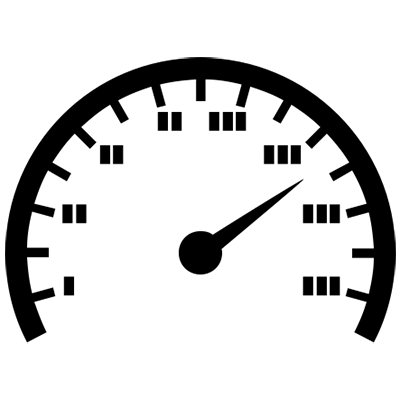
High Performance ROC
✵ T3U-6M / 6 / 8 / 12:
=> Dual Core 1.2 GHz SAS ROC
=> 2GB DDR3-1866 SDRAM
✵ T3U-6MN/12E:
=> Tri-Mode Dual Core ARM A15 1.6GHz ROC
=> 8GB DDR4-2666 SDRAM
Drive Interface
✵ T3U-6 / 6M / 8 / 12 / 12E:
=> Up to 6/8/12 x 3.5”/2.5” 12Gb/s SAS or 6Gb/s SATA HDDs/SSDs
✵ T3U-4 / 4A:
=> Up to 4 x 3.5”/2.5” 6Gb/s SAS/SATA HDDs/SSDs
✵ T3U-6MN:
=> 6 x 2.5” NVMe x 1(U.2/U.3)/SAS/SATA
Thunderbolt™ 3 / USB 3.2 Gen 2 to 12Gb/s SAS RAID Storage

The ARC-8050T3U series are equipped with dual Thunderbolt 3 ports for connecting to any Thunderbolt 3-enabled host and offers an additional Thunderbolt 3 port for daisy-chaining other peripherals, while also supplying power for quick notebook charging. The ARC-8050T3U also sports a full sized DisplayPort 1.4 video output on its rear, allowing for a quick and easy 8K 30Hz display setup.
If an ARC-8050T3U is plugged in a USB-C computer port, a USB device controller inside the ARC-8050T3U-enabled system is activated, and the inside USB device controller drives USB (2.0, USB 3.2 Gen 1, or USB 3.2 Gen 2) signals to the USB-C port. In this condition, the ARC-8050T3U Thunderbolt 3 port behaves exactly like a typical USB-C 3.2 Gen 2-enabled connector.
| Thunderbolt™ 3 / USB 3.2 Gen 2 to 12Gb/s SAS RAID Storage | |||||
|
ARC-8050T3U-4
ARC-8050T3U-4A |
ARC-8050T3U-6M
ARC-8050T3U-6MN |
ARC-8050T3U-6 | ARC-8050T3U-8 |
ARC-8050T3U-12
ARC-8050T3U-12E |
|
| Form Factor | Desktop 4-Bay | Desktop 6-Bay | Desktop 8-Bay | Desktop 12-Bay | |
| Connection | Thunderbolt 3 x 2 / Display Port x 1 | ||||
| Disk Port | 4 x 6Gb/s SAS/SATA | 6 x / 8 x / 12 x 12Gb/s SAS or 6Gb/s SATA | |||
| I/O Processor | One Core 800 MHz SAS ROC |
T3U-6M / 6 / 8 / 12 => Dual Core 1.2 GHz SAS ROC T3U-6MN/12E => Tri-Mode Dual Core ARM A15 1.6GHz ROC |
|||
| On-Board Cache | 1GB DDR3-800 |
T3U-6M/6/8/12 => 2GB DDR3-1866 SDRAM T3U-6MN/12E => 8GB DDR4-2666 SDRAM |
|||
| Expansion Support | N/A | SFF-8644 (2-lanes) | N/A | SFF-8644 (4-lanes) | |
| Cooling Fan | 1 x 2700rpm | 2 x 2700rpm | |||
| Power Supply | 150W | 180W | 300W | 400W | |
| Physical Dimensions (W x H x D) |
4.84 x 6.51 x 9.11 in (123 x 165.6 x 232 mm) |
4.84 x 8.45 x 9.11 in (146 x 255 x 290 mm) |
5.7 x 11.8 x 11.4 in (146 x 302 x 290 mm) |
8.1 x 12.2 x 11.4 in (206 x 310 x 290 mm) |
|
| Weight | 8.0 lbs / 3.6 Kg | 13.2 lbs / 6.0 Kg | 14.9 lbs / 6.8 Kg | 20.8 lbs / 9.5 Kg | |
| XLR | N/A | 4-pin XLR | N/A | ||
| RAID Level | 0, 1, 10, 3, 5, 6, Single Disk, JBOD | 0, 1, 10, 3, 5, 6, 30, 50, 60, Single Disk, JBOD | |||
| OS Support |
Thunderbolt 3: macOS 10.12 or later & Windows 8/10 or later ; USB: OS Independent |
||||
| Computer Port Type | Thunderbolt™ 3 & USB 3.2 Gen 2 | ||||
Thunderbolt and USB Protocol
in ONE RAID Storage Thunderbolt 3 Port
The existed Thunderbolt 3 port on the RAID storage does not support USB-C computer port compatibility mode. Areca newest ARC-8050T3U Thunderbolt 3 port supports both Thunderbolt 3 and USB protocol that allows USB-only computer user and Thunderbolt computer user to access same storage seamlessly.
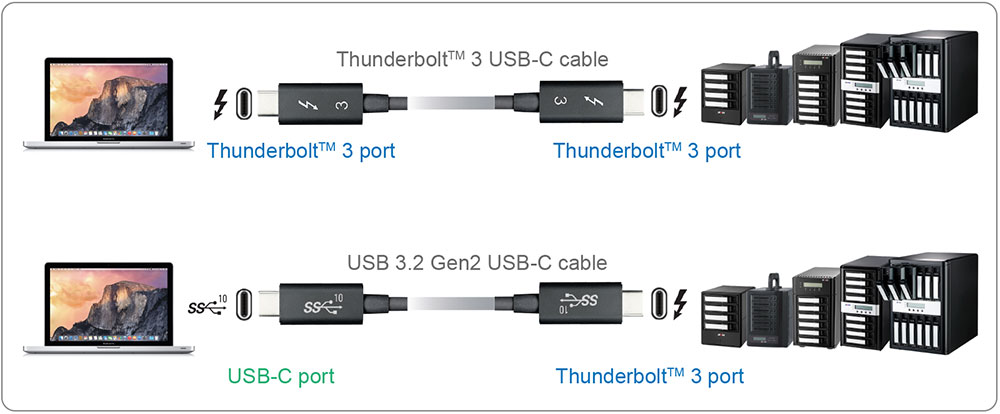
Ultrafast Transfer Speed
Unprecedented Performance
ARC-8050T3U 6/8/12-bays RAID storage is built to deliver unprecedented performance, using only carefully, best-in-class components. These include the dual core ROC, PCIe Gen3 x8, 12Gb/s SAS, on-board cache SDRAM with ECC protection and the latest Thunderbolt3-encbled USB-C ports up to 40Gbps, dual 4K UHD external displays.
Powerful Broadcom 12G SAS Engine
ARC-8050T3U 6/8/12-bays RAID storage integrate the latest Broadcom 12Gb/s dual core SAS Raid-on-Chip to give you the maximum SAS and SATA bandwidth and protection you need to tackle even the hardest challenging tasks easily.

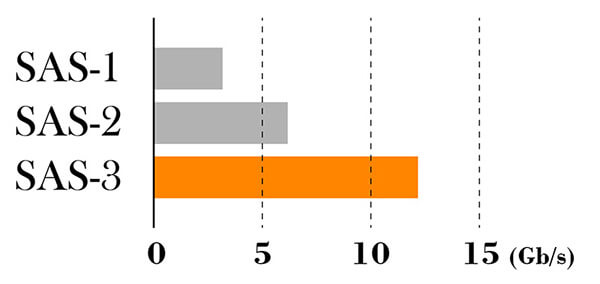
True Hardware RAID Controller
At the heart of ARC-8050T3U 6/8/12-bays RAID storage is the incredibly powerful dual-core Broadcom ROC, giving effortless performance as desirable. It delivers true hardware RAID function without sharing the CPU computing power on the host system and also eases off CPU loading as compared to software RAID and when rebuilding an array in the event of a drive failure.
--- ARC-8050T3U-6/6M/8/12 ---

--- ARC-8050T3U-6MN/12E ---

High-Speed On-Board Cache
With a massive on-board high speed SDRAM, ARC-8050T3U gives you super-smooth multitasking during the period of high overload in 4K environment. ARC-8050T3U can configure how much cache SDRAM dedicated for read, and how much for write. If your server application has significantly more reads than writes or more writes than reads, you might need to change this setting to adjust the read/write cache ratio for improving performance. Big cache is the perfect choice for a 4K application drive, making your professional apps work as fast as possible.
| Model Name | SDRAM | Memory Clock (MHz) | Bus Clock(MHz) | Data Rate(MT/s) | Peak Transfer Rate (GB/s) |
|---|---|---|---|---|---|
| ARC-8050T3U-4 | DDR3-800 | 100 | 400 | 800 | 6.4 |
| ARC-8050T3U-6/6M/8/12 | DDR3-1866 | 233.33 | 933.33 | 1866.67 | 14.9 |
| ARC-8050T3U-6MN/12E | DDR4-2666 | 333.33 | 1333.33 | 2066.67 | 21.3 |
High Bandwidth PCI-E 3.0 Support
Thunderbolt 3 supports up to PCIe Gen3 x 4. To run the PCIe Gen3 slots in Gen3 speed, please must install the ROC which supports PCI Express 3.0. If you install the PCIe2.0 ROC, the PCI Express 3.0 slots will run only at Gen2 speed. ARC-8050T3U 6/8/12-bays RAID storages are equipped with a PCIe Gen3 ROC.
Higher bit rate - 8.0GT/s
Higher bandwidth per lane - 1GB/s
Higher efficiency - 98.5% encoding efficiency
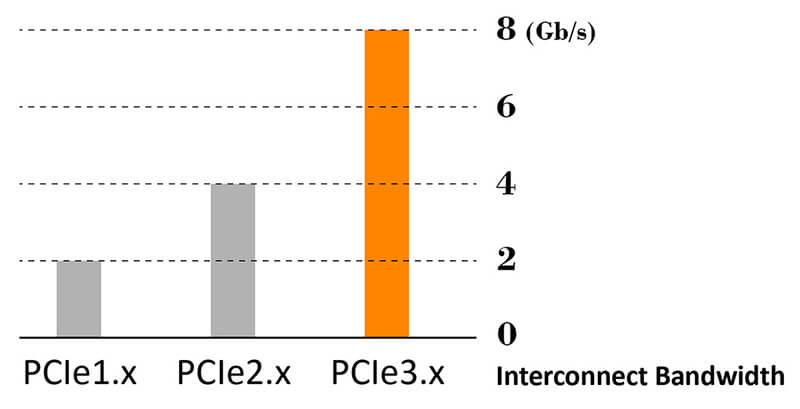
Professional Connectivity
The USB-C That Does It All
ARC-8050T3U is equipped with dual Thunderbolt™ 3 ports for connecting to any Thunderbolt 3-enabled host and offers an additional Thunderbolt 3 port for daisy-chaining other peripherals, while also supplying power for quick notebook charging. Thunderbolt 3 supports data transfers up to 40 Gbps, which is twice the bandwidth of Thunderbolt 2 and 4 times faster than USB 3.2 Gen 2.
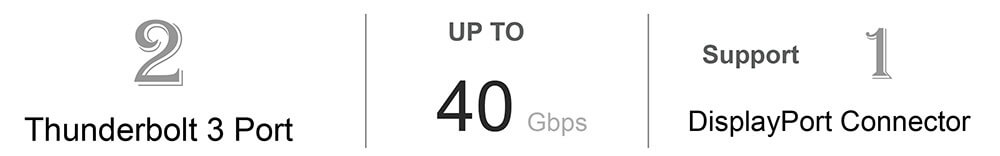
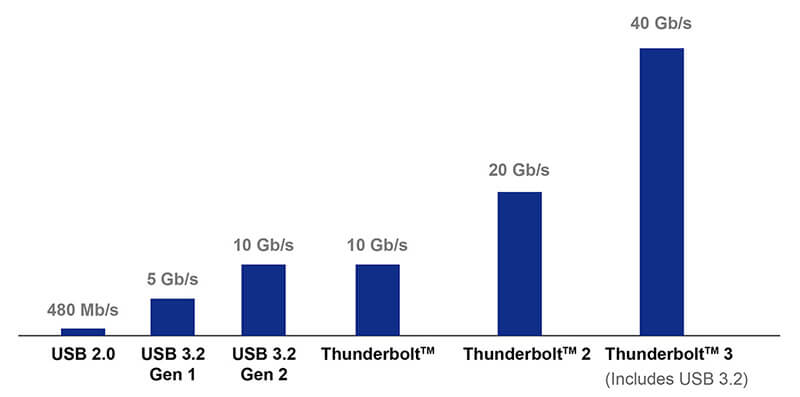
Daisy-chain Multiple Devices
Thunderbolt daisy-chaining allows connection of up to six devices, so customers can connect ARC-8050T3U for massive amounts of video storage with a single Thunderbolt connection to their host computer. Additionally, ARC-8050T3U supports a full sized DisplayPort video output connector on its rear, allowing for a quick and easy 8K 30Hz display setup.
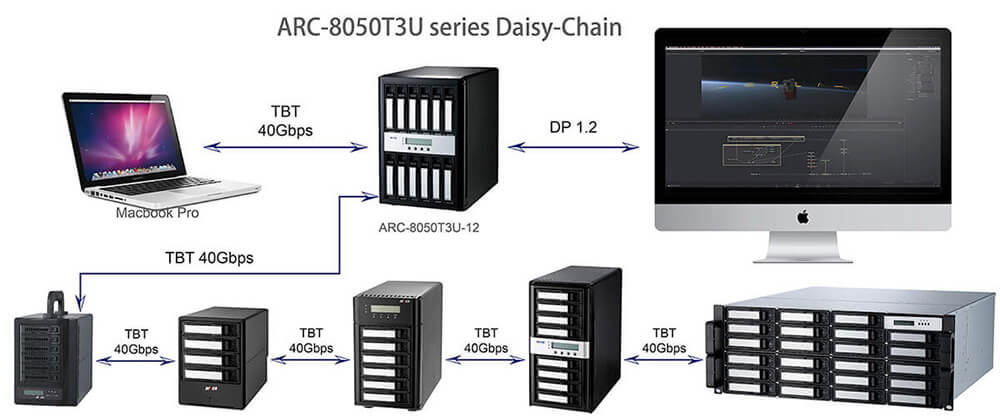
Compatible with Thunderbolt and Thunderbolt 2
The Apple’s Thunderbolt 3 (USB-C) to Thunderbolt 2 Adapter (sold separately) lets you connect Areca ARC-8050T3U solutions to any of the Mac with a Thunderbolt or Thunderbolt 2 port and macOS Sierra 10.12 or later. For more detail information and potential restrictions, please see Apple Support.

Controller-Based H/W Encryption Engine
Host independent real-time controller-based hardware encryption does not impact the performance of ARC-8050T3U-6/6M/8/12 RAID storage and can implement on any kinds of HDD that is transparent to the user, the OS, and applications. Areca encryption function secures a sensitive, mission-critical volume's data from unauthorized access or modification in the event of drive theft, as well as more routine activities such as the return of defective drives for servicing or the decommission or repurposing of drives. Local key management in the controller is designed to protect data from security breaches with minimal cost and complexity. User can use ARC-8050T3U RAID storage API code to design its own key management utility. ARC-8050T3U RAID storages support 128- and 256-bit encryption keys using AES (a key size of 128, or 256 bits), or password (a variable key size).
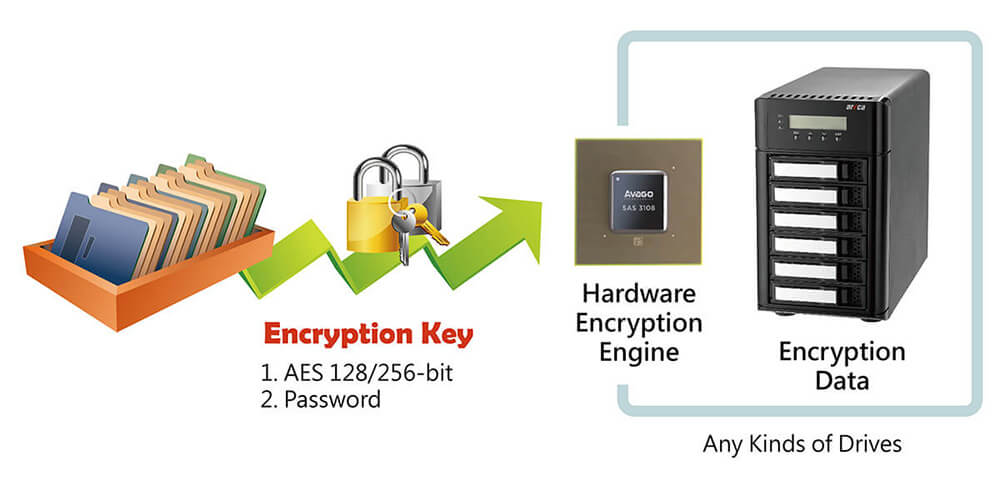
SED-Based Encryption
Areca firmware Security Function, together with self-encrypting drives (SEDs), secures a data in the hard disks from unauthorized access or modification resulting from theft, loss or repurposing of drives. Protection is achieved by the SED hard drive that automatically and continuously encrypts the data on the drive without any user interaction.

SAS Expansion Port
The ARC-8050T3U-6/6M/12 storage capacity can be expanded instantly by adding additional cost effective ARC-4038 12G SAS Expander units, up to 512 drives with multiple 12G SAS expanders solutions like the 8/12 bay tower 16/24 or high bay rackmount 12G SAS JBODs solutions too! Ultimately allow you to convert your 12G SAS expander storage to be use with any Thunderbolt 3 enabled host.
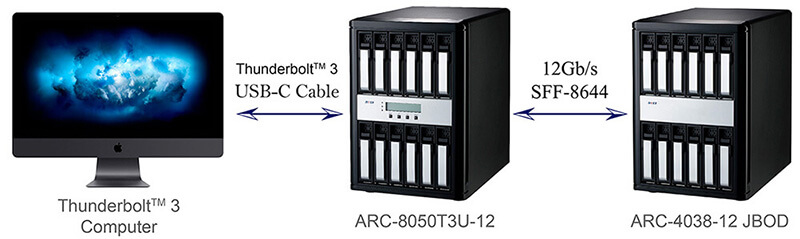
Effective Management Tool
Areca provides more flexible management tools comparing with others competitors to manage and monitor ARC-8050T3U RAID storage.
• LCD: Easy Configuration & Monitor LCD
Instantly monitor system's status as a glance
ARC-8050T3U LCD is the primary user interface for the RAID storage. All configuration and management of the controller and its properly connected disk arrays can be performed from this interface. The LCD status panel informs you of the ARC-8050T3U RAID storage real-time operating status at a glance so users can easily grasp the status of the system at all times.
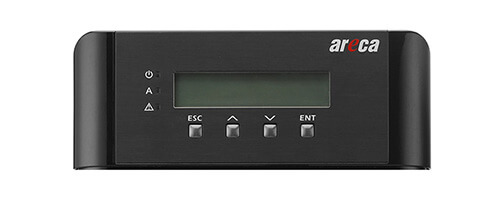
• LAN Port: Out of Band Management (Without Disturb Host Access)
Lets you set up and manage RAID storage through Out-of-band web browser manager and ArcSAP utility
ARC-8050T3U RAID storage also offers an alternative out-of band method d for McRAID storage manager. User can access the built-in configuration without needing the ArcHTTP proxy server on the host system. ARC-8050T3U-series RAID storages have an RJ-45 connector out-of-band management port on the rear. You can monitor and manage an ARC-8050T3U-series RAID storage using this dedicated management channel to manage the ARC-8050T3U-series RAID storage without any host connection. It will also not disturb the host access when you monitor or manage the ARC-8050T3U. ARC-8050T3U has the advantage of the Gigabit Ethernet connectivity option which might be a life-saver if the Thunderbolt port fails, or if you don’t have access to an Apple-supported device.
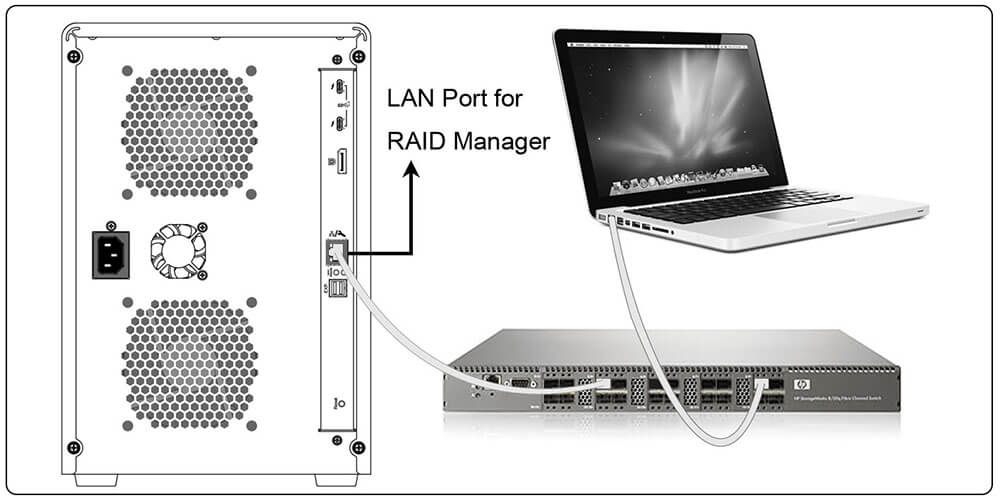
• Thunderbolt Bus
Lets you set up and manage RAID storage through In-band web browser manager and ArcSAP utility
You can configure in-band management for communication to travel over the Thunderbolt data path between a data host and ARC-8050T3U. In-band management uses a proxy agent HTTP management software (ArcHTTP) running on a data host to communicate with an ARC-8050T3U.
Web Browser-Based Management
McRAID storage manager is firmware-based utility, which is accessible via the web browser installed on your operating system. The web browser-based McRAID storage manager is a HTML-based application, which utilizes the browser (Safari, IE and Mozilla etc) installed on your monitor station. It can be accessed through the in-band Thunderbolt bus and out of band Ethernet port. The in-band-Thunderbolt bus method can launch the web browser-based McRAID storage manager via ArcHTTP proxy server.
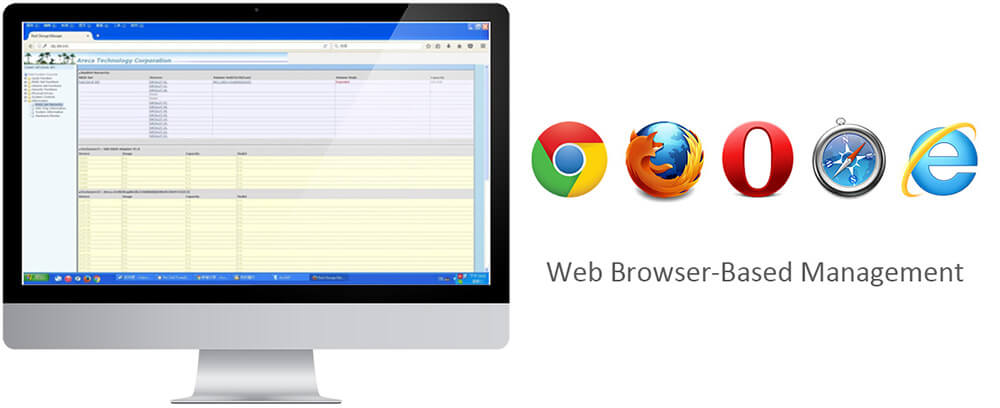
User-Friendly Graphical-Based Management
Areca Single Admin Portal (ArcSAP) quick manager is an alternative graphical-based device management program specifically designed for use in managing and configuring RAID unit implemented using any of Areca RAID controllers. ArcSAP quick manager can scan for multiple RAID units in the local and remote systems and provide an effective mechanism to configure your RAID units.
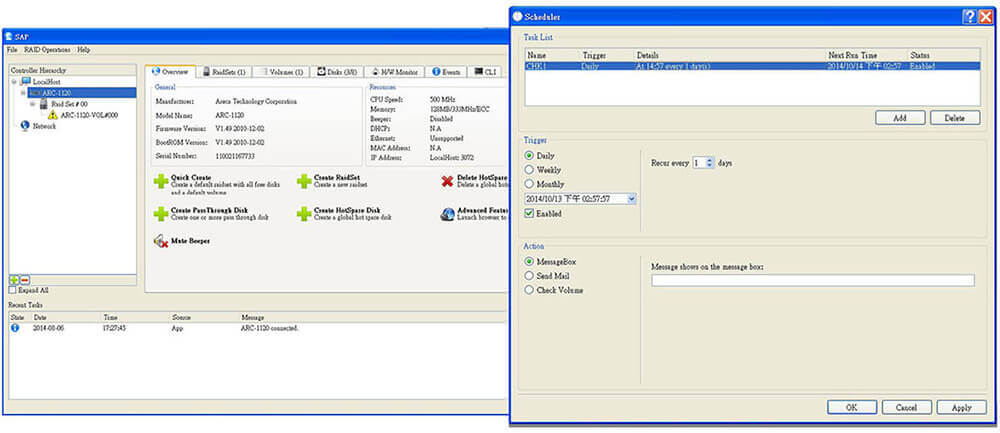
RAID Storage Power On/Off Controls
ARC-8050T3U RAID storage contains power On/Off controls on the controller. The power On/Off controls can turn ARC-8050T3U power in unison with the host computer power status for data integrity. It is advised that you use a proper power down procedure when you would like to power down your Mac and thunderbolt storage. If you attempt to power it down by pressing and holding the power button you run the risk of losing unsaved data and increase the chance of damaging hardware, more specifically the hard drive. Following improper power down, power up and restart sequence of a thunderbolt RAID storage and attached hosts will affect the normal functionality.

Benchmark
Actual data rates may vary depending on operating environment, RAID mode, RAID configuration, disk model and disk performance.
The best performance is installed the SSDs and connect the device to a computer that supports Thunderbolt 3 at 40Gbps......
more detailed information ![]()
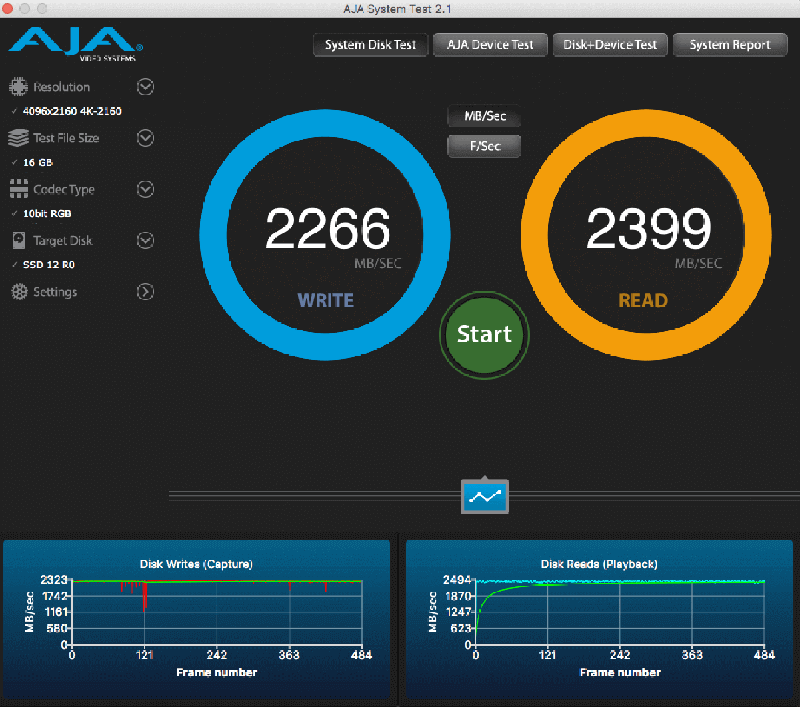
Integrated 4-Pin XLR Power Connector
On the backside of ARC-8050T3U-6M is a standard 4-pin male XLR connector for supplying +11.5 ~ 15.5V DC power to the unit. You can use either the AC Adapter or Battery source that can operate anywhere and everywhere, while also supplying power for quick notebook charging. The battery backup solution is for working out in the field when power outlets aren't available. The most common convention for DC power on ARC-8050T3U-6M XLR 4-pin connectors is:
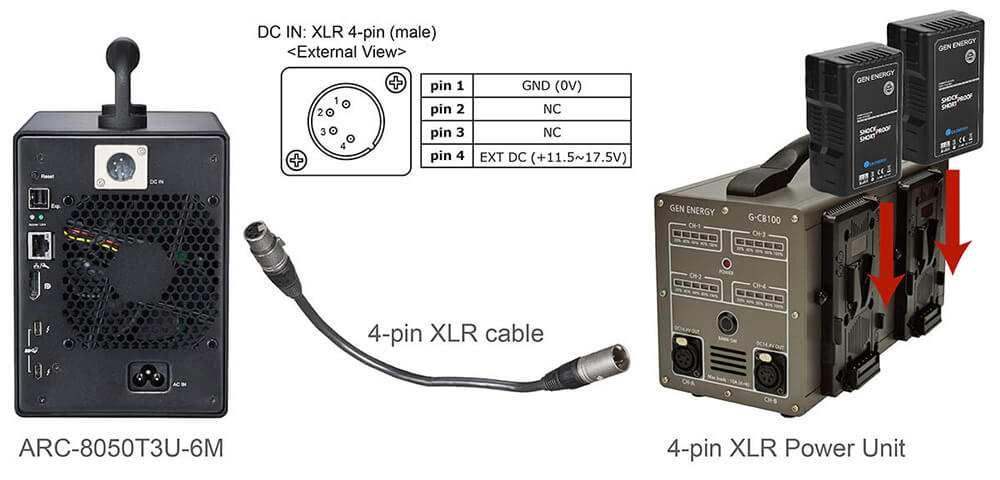
Whisper-Quiet Operation
The intelligent cooling continuously adapts to environmental conditions by automatically controlling the speed of cooling fans. As a result, the fan reduces noise to a minimum, almost imperceptible level. Whisper-Quiet Low Sound Levels operation, make the ARC-8050T3U well suited for video/audio applications, without impacting the work environment.
| ARC-8050T3U-4 | ARC-8050T3U-6M | ARC-8050T3U-6 | ARC-8050T3U-8 | ARC-8050T3U-12 | |

|

|

|

|

|
|
| Sound Pressure Level | 37 dB | 35.5 dB | 37 dB | 37.4dB | |
